This addon developed by Jon Sandstrom. He is known as JoS in (Blender Artists Forum Member).
For Discuss about this addon go here
Installation Procedure: (Method 1)
4. if you copied the code means paste the code in any Text Editor like notepad or notepad++
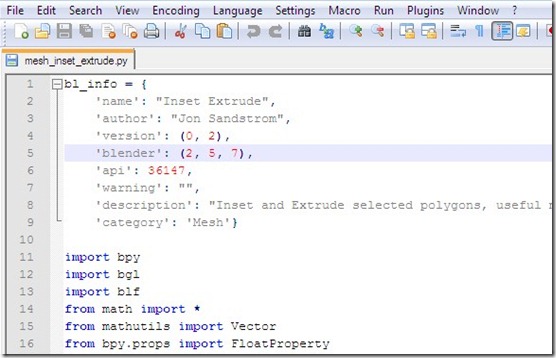
5. Save the file as mesh_inset_extrude.py
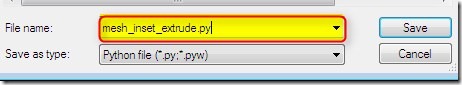
6. Now Put the script in to 2.57\scripts\addons folder.
7. Start Blender. Go to File > User Preferences > Add-ons > Mesh category and enable Inset Extrude.
Method 2:
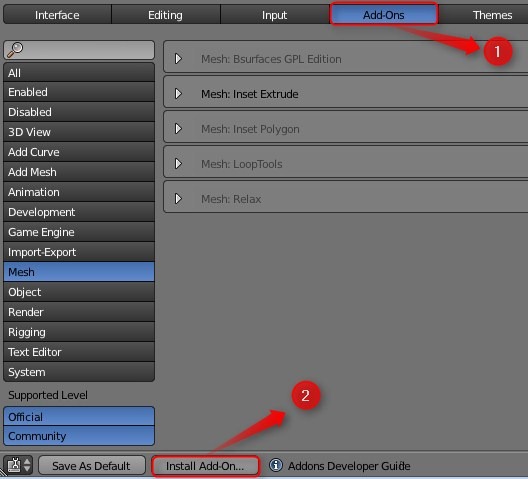
3. Select mesh_inset_extrude.py file and select Install Add-on
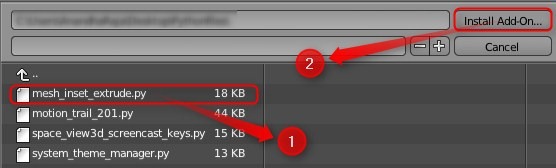
4. Select mesh button in the left side. now select mesh: Inset Extrude.
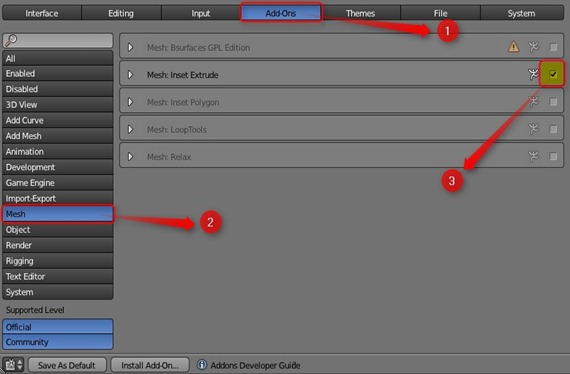
5. if you often use this add-on means Save As Default
Method 3:
I created installer for installing addons you can download the installer, which is automatically install the script to your respective folder.
For details about this installer go here

For Discuss about this addon go here
Installation Procedure: (Method 1)
- First go to this Page click here.
- Open the Current Version Download Page.
4. if you copied the code means paste the code in any Text Editor like notepad or notepad++
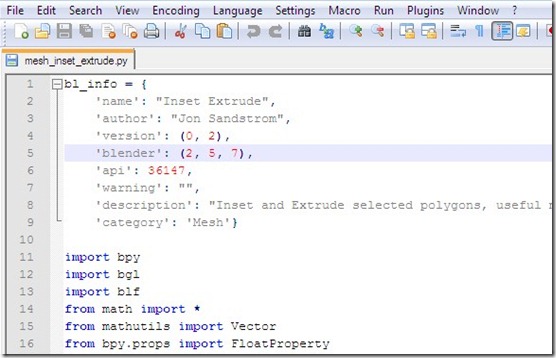
5. Save the file as mesh_inset_extrude.py
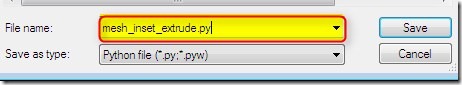
6. Now Put the script in to 2.57\scripts\addons folder.
7. Start Blender. Go to File > User Preferences > Add-ons > Mesh category and enable Inset Extrude.
Method 2:
- Follow Steps 1 to 5 in method 1.
- Start Blender. Go to File > User Preferences > Add-ons , Click Install Add-on
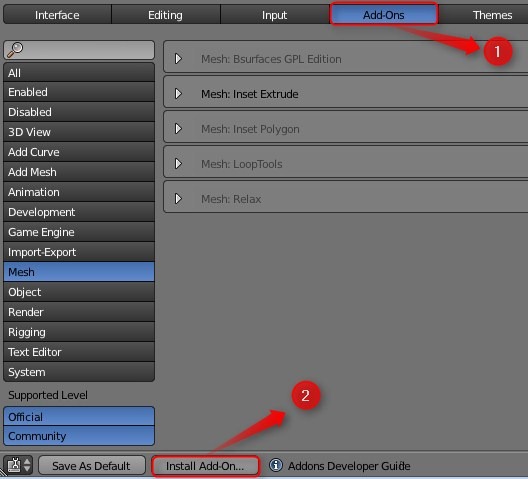
3. Select mesh_inset_extrude.py file and select Install Add-on
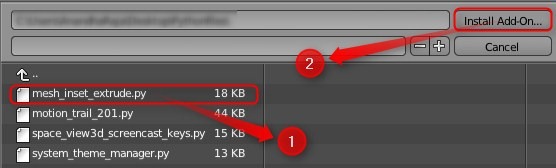
4. Select mesh button in the left side. now select mesh: Inset Extrude.
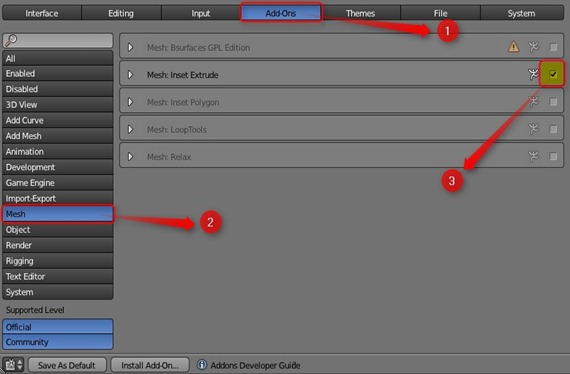
5. if you often use this add-on means Save As Default
Method 3:
I created installer for installing addons you can download the installer, which is automatically install the script to your respective folder.
For details about this installer go here


Comments
Post a Comment